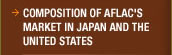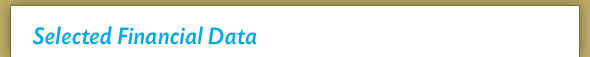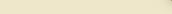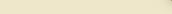|
The Annual Report item you have selected is available in Portable Document Format (PDF) and is accessible for download using the Adobe Acrobat Reader®. To view the selected item, follow these instructions:
- Check to see if you already have Adobe Acrobat Reader® 5.0 or higher installed on your computer. If not, go to http://www.adobe.com/products/acrobat/readstep2.html and click "Download" to download this application.
- Click on the link below to download the file.
Selected Financial Data (90 KB)
- When the downloading process is completed, start the Adobe Acrobat Reader® application and open the file.
Note: For optimal printing of these PDF files, select "shrink to fit" in the Adobe Acrobat Reader® print dialog box.
|